Adding files to a playlist from your phoneUpdated 3 days ago
How to locate files on your phone to upload them to Yoto and create a playlist
When you create a new playlist, tapping the Upload Audio button will take you to where files are stored on your phone.
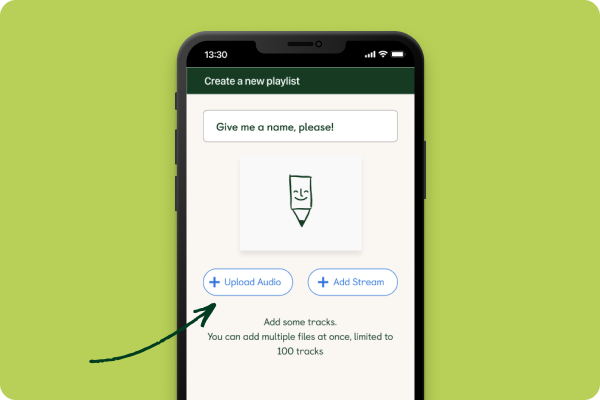
On an Android phone
This is what it looks like to navigate and find your audio files on an Android device
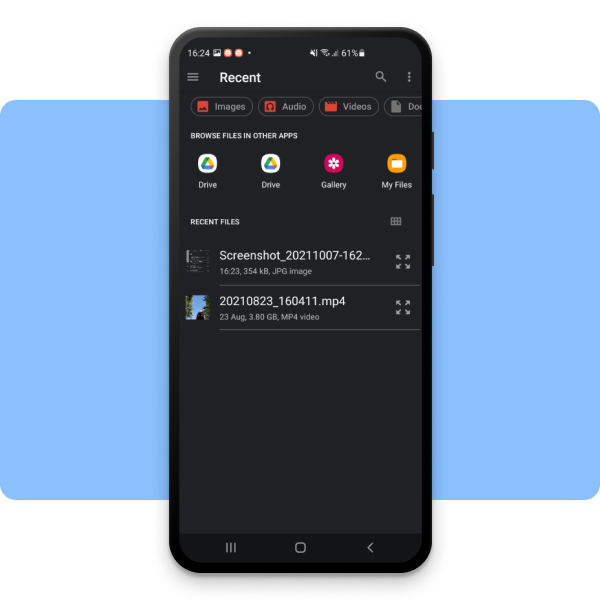
On an iPhone
This is what it looks like to navigate and find your audio files on an iOS device

Adding files to a playlist
On both Android and iOS phones:
- Locate the audio file that you want to upload in your phone's file system
- Tap the audio file (MP4, MP3, voice memo, etc.) to add it to your playlist
- To add more files, tap the Upload Audio button again in the Playlist dashboard and repeat the process
- Once you are happy with the content of your Playlist, tap the orange 'UPDATE' button