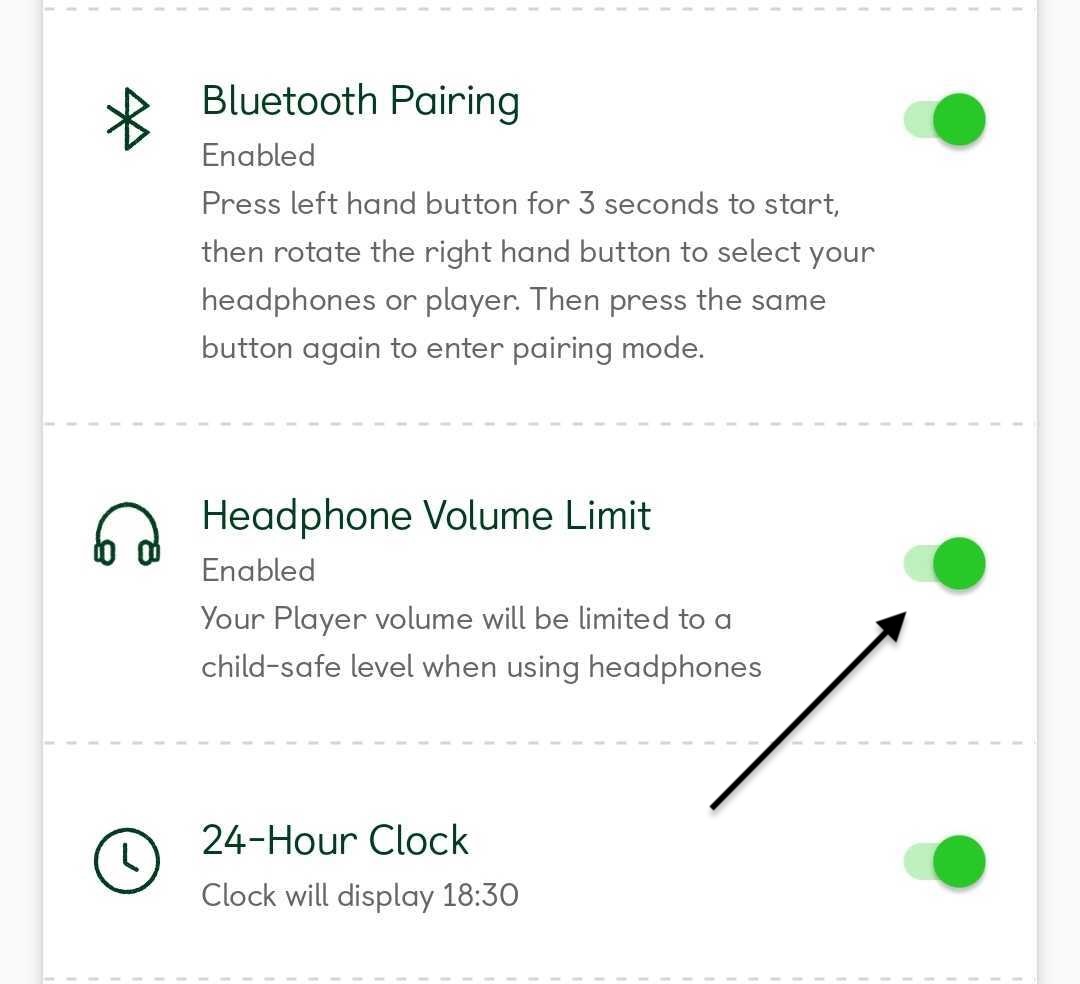Using the Volume LimiterUpdated 12 hours ago
Keep little ears safe and sound! With Yoto’s built-in volume limiter, you can set the perfect listening level. No more loud surprises, just happy listening!
Using the volume limiter
To adjust your volume limiter, simply follow these steps:
1) Open the Yoto App
.png)
2) Go to the Settings tab
.png)
3) Go to the player settings of the player that you want to adjust the volume limit of. Make sure your player is switched on and connected to the internet
.png)
4) In your chosen player settings, find the 'Day Volume Limit' and the 'Night Volume Limit'. You can set a value for both times of the day
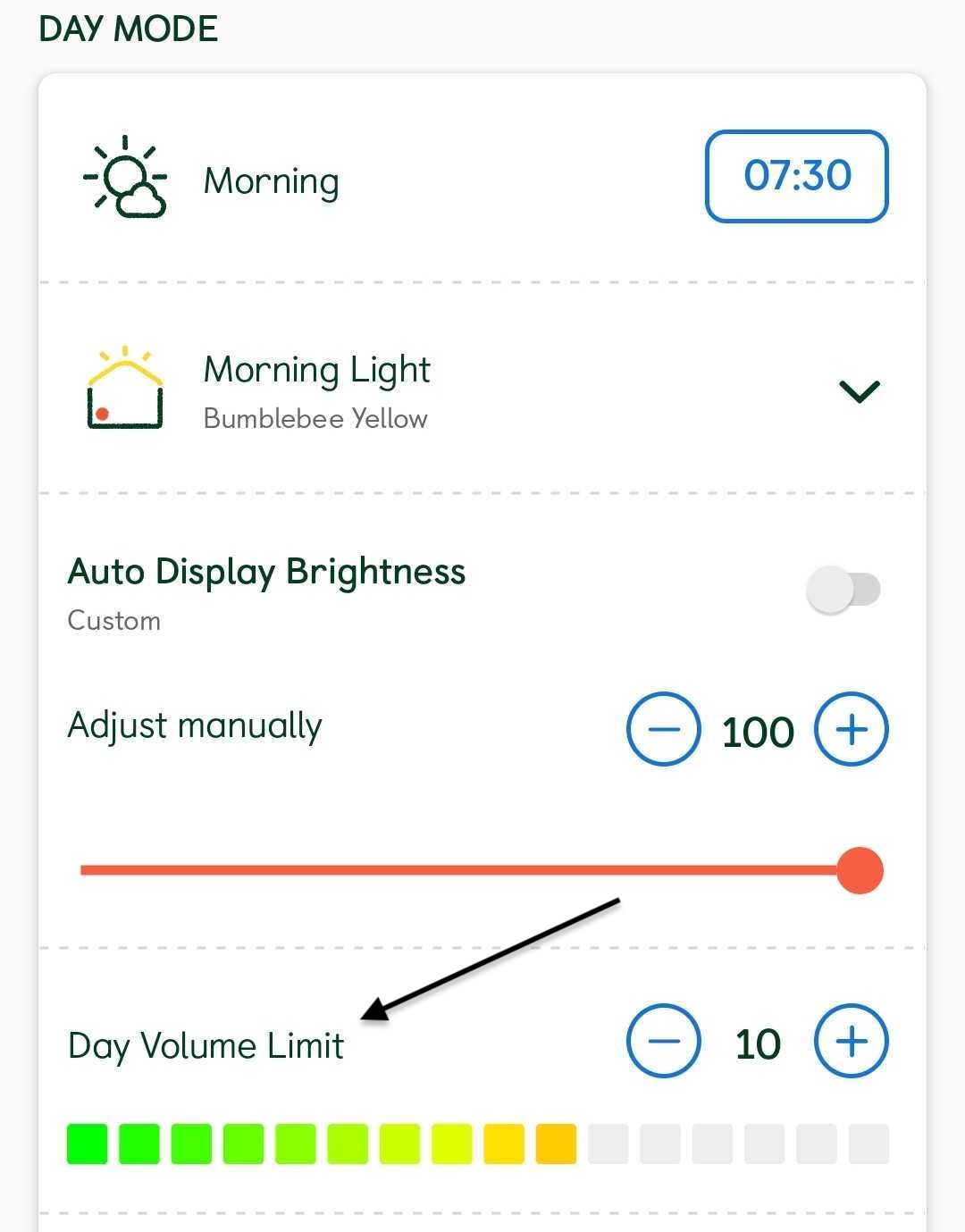
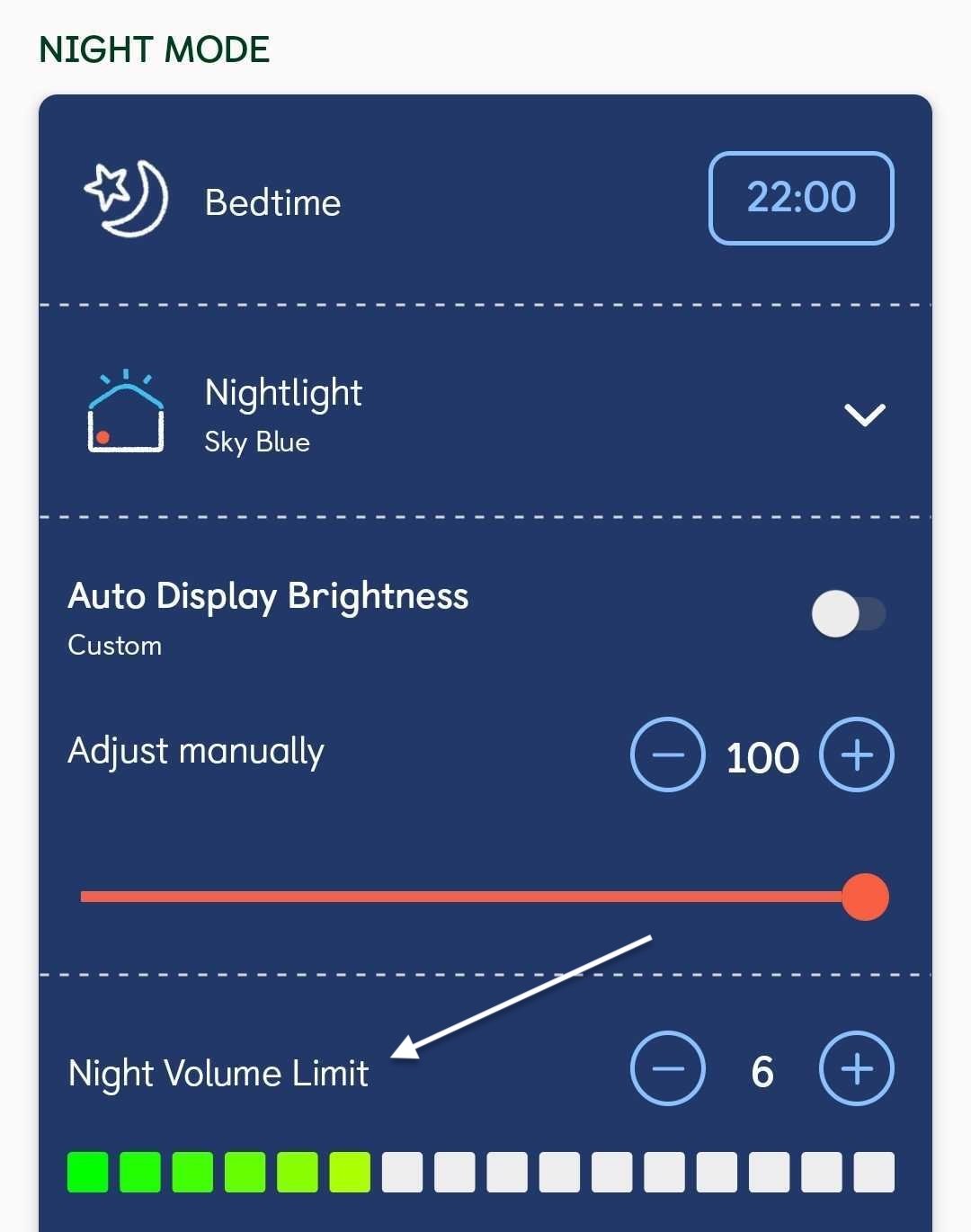
The maximum volume is 16, and the lowest volume is 0 (this will result in no sound at all).
Tip: did you know that you can also enable the Headphone Volume Limiter from your player's settings? Just scroll further down on the same page to find this option.