Error messagesUpdated 3 days ago
A guide to error messages that may appear on the front display of your player.
We've designed our players to work as smoothly as possible, as we know that being a parent is tough enough without spotty technology thrown into the mix!
But, they are really smart devices. And sometimes smart things, like smart people, need some attention to keep them happy.
If you've tried the other tips and troubleshooting guides in these support pages, tried the old 'turn it off and on again' trick and your player is displaying a message on the front display that isn't listed below, please get in touch with us, and we'll investigate.
Click here for a full list of display icons.
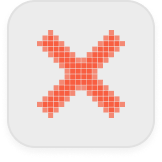 | Red cross: Either the Wi-Fi setup process has failed (due to an incorrect setup code or Wi-Fi issue), or linking content to a MYO card has failed. |
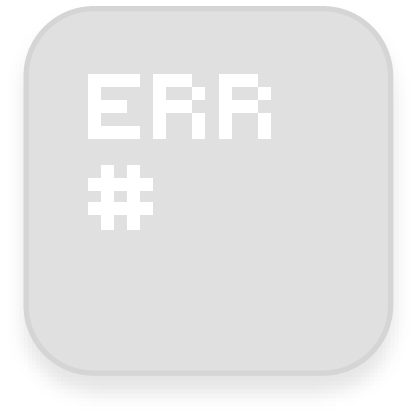 | ERR followed by digits: If your Yoto player display shows "ERR" followed by a three digits number (for example, "ERR 184") it can indicate different internal issues (potentially more than one issue) with your device. Please contact us if you see this. |
Yellow battery with exclamation mark: A fault has been detected with your battery and the player will switch itself off - please contact us if you see this icon. | |
Yoto Mini with charging cable, yellow exclamation mark and arrow: A fault has been detected with your battery, and the charging cable needs to be disconnected before the player can shut down safely. |