How can I choose my Club cards?Updated 9 days ago
You can choose your Club cards directly in the Card Store on our website.
As a Yoto Club member, when you are logged in, you'll see a green bar above the cards, in the card store. This will show you the number of Club credits you have available (shown in the white circle).

How to filter Club cards on the Yoto website?
Go to the top section of the website
Click on “Cards” > “Shop all cards”
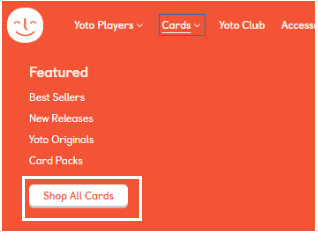
On the cards page, you will see the “Yoto Club” toggle button above the cards.

Click on the toggle button to filter all Club cards.
Note: all cards included in our Club collection feature a small green tent icon at the bottom right of the card. As you browse the Card Store, anywhere you see that icon, you'll know you can get that card in exchange for Club credits.
- When you have Club Credits available and select cards from the Club Collection, the cost will be removed from your basket
Ensure that the checkbox next to the card in your basket is checked.

You can apply the Club filter on its own, or with any of our existing Card Store filters:
Age Range
Genre
New
Language
Authors and many more
Note: currently, you won't be able to tell when your Club credits are due to expire, but we will email you in advance to let you know if any are due to expire soon.
Can I buy anything else with Club credits?
Club Credits can only be used to redeem eligible content from our Card store.
You can combine Club Credits in your basket with normal payments to buy other items.
Click here to view the full Yoto Club terms and conditions (link opens in a new tab).