How do I refer a friend?Updated a month ago
Important: Our referral program differs depending on your region:
- In UK, US, AU, CA we have launched a New Refer a Friend program with discount rewards.
- In EU/FR the Yoto tokens-based program remains active until August 2026.
Please make sure to follow the instructions for your region.
New Refer a Friend Program (UK, US, CA, AU)
What’s new
We’ve made referring friends even easier and more rewarding, for both you and your friends!
When your friend uses your referral link to purchase a Yoto Player, Yoto Mini, or a bundle containing one of the two, they’ll get a discount voucher on their order.
Your friend does not need to be a new customer; as long as the order includes a Player, Mini, or qualifying bundle, the discount applies.
Once your friend’s order is complete, you’ll receive your own reward voucher by email, valid on any future purchase for 6 months.
Old tokens from the previous program can still be used at checkout until August 2026.
This means both you and your friends benefit, your friends get a discount right away, and you get a voucher to spend on your next Yoto purchase.
How to find your referral link
On the website:
Log in to your account at yotoplay.com.
Go to My Account → Refer a Friend.
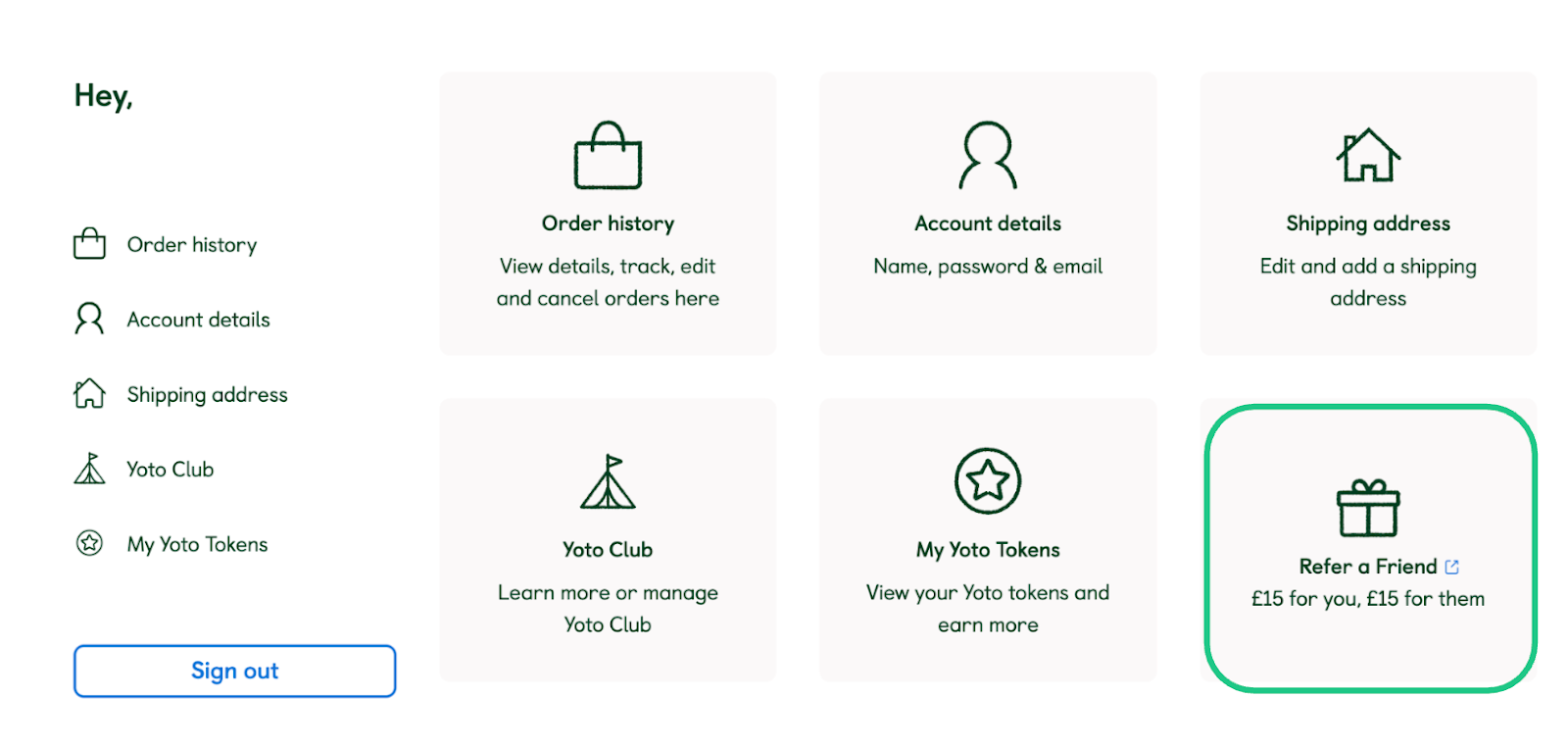
Copy your unique referral link and share it with friends and family.
On the Yoto app:
Open the app and go to the Library tab.
Tap the gift icon in the top-right corner.
Enter your email to receive your referral link, then copy it and share!
Here’s what you and your friends get
UK
Referrer Voucher: £15 (valid for 6 months from issue)
Friend Voucher: £15 when purchasing outside a sale, £5 when purchasing during a promotion (expiry date shared when the voucher is issued)
US / CA
Referrer Voucher: $20 (valid for 6 months from issue)
Friend Voucher: $20 when purchasing outside a sale, $5 when purchasing during a promotion (expiry date shared when the voucher is issued)
AU
Referrer Voucher: $30 (valid for 6 months from issue)
Friend Voucher: $30 when purchasing outside a sale, $10 when purchasing during a promotion (expiry date shared when the voucher is issued)
Friendly reminder:
Referrer vouchers can be used on any product (except Yoto Club subscriptions) and can be combined with other promotions.
Friend vouchers are valid only on a Yoto Player, Yoto Mini, or qualifying bundle, and the expiry will be communicated to the friend when the voucher is issued.
A few handy details
There’s no limit, invite as many friends as you like!
Share your referral link with friends and family only. Sharing your referral link online may result in your account being prevented from gaining rewards.
Every successful referral earns you a reward voucher.
If you still have Yoto points or tokens from the previous program, you have until August 2026 to spend them.
Tokens Program (EU, FR)
Important: This program is only active for customers using https://eu.yotoplay.com/.
The new Refer a Friend program is not live in these regions.
For customers in the UK, US, AU, and CA, the old token-based program has been replaced by the Refer a Friend program.
The program
Our loyalty program allows you to give a 10% discount code to your friends on their first order with us, while also earning for yourself. This code is unique for each use and is generated through a link you can share with friends and family.
You can share the link only if you are already a Yoto customer with a Yoto account.
How to find your referral link
Log into your yotoplay.com account.
Navigate to My Account → My Yoto Tokens
Scroll down to find your referral link and share it with your friends.
After your friends use the code and their order is verified (usually within 30 days), you will receive the corresponding tokens in your account.
A few important notes:
Using your own referral link will not work.
If you share your link with someone on the same internet network as you, ask them to use a different network when clicking the link.
The link will not work if your friend is using a different regional version of the Yoto store.
The referral program is to be used with family and friends only. Sharing your referral link online may result in your account being banned from the referral and loyalty program.
About Yoto Tokens:
When you become a Yoto customer, you earn tokens when:
You refer a friend
Make a purchase on our EU website
Follow us on social media
On your birthday.
Tokens can be redeemed for a discount at checkout via the Redeem your points for a discount section. Enter the amount of points you'd like to redeem, then click Redeem.
If you can't see this section, please ensure that you are using our own store checkout page, and not ShopPay checkout. If your browser defaults to ShopPay, you can exit by using the 'Back' option, or even log out entirely from ShopPay.
Only one discount code can be used per order, so if another discount is applied, tokens cannot be used for that purchase.
Tokens remain valid until August 2026, so you have plenty of time to use any accumulated rewards.