Using headphones with my playerUpdated 9 days ago
Using Bluetooth/wireless or wired headphones with your Yoto player
Can I use wired headphones with my player?
Both Yoto Player (2nd & 3rd Generation) and Yoto Mini have a 3.5 mm standard headphone port on the left-hand side for stereo sound.
Can I use Bluetooth/wireless headphones with my player?
Yoto Mini and Yoto Player (3rd Generation) supports Bluetooth headphones and is available. Unfortunately, Yoto Player (2nd Generation) cannot support Bluetooth headphones due to an incompatible chipset.
How to pair your headphones (or other Bluetooth device) with your Yoto Mini or Yoto Player (3rd Generation):
- Keeping them close to your players, turn on your Bluetooth headphones and initiate pairing mode, so they go looking for your players.
- On your players, press and hold the left-hand orange button for around 3 seconds until the Bluetooth speaker mode icon appears, as shown in the image below.
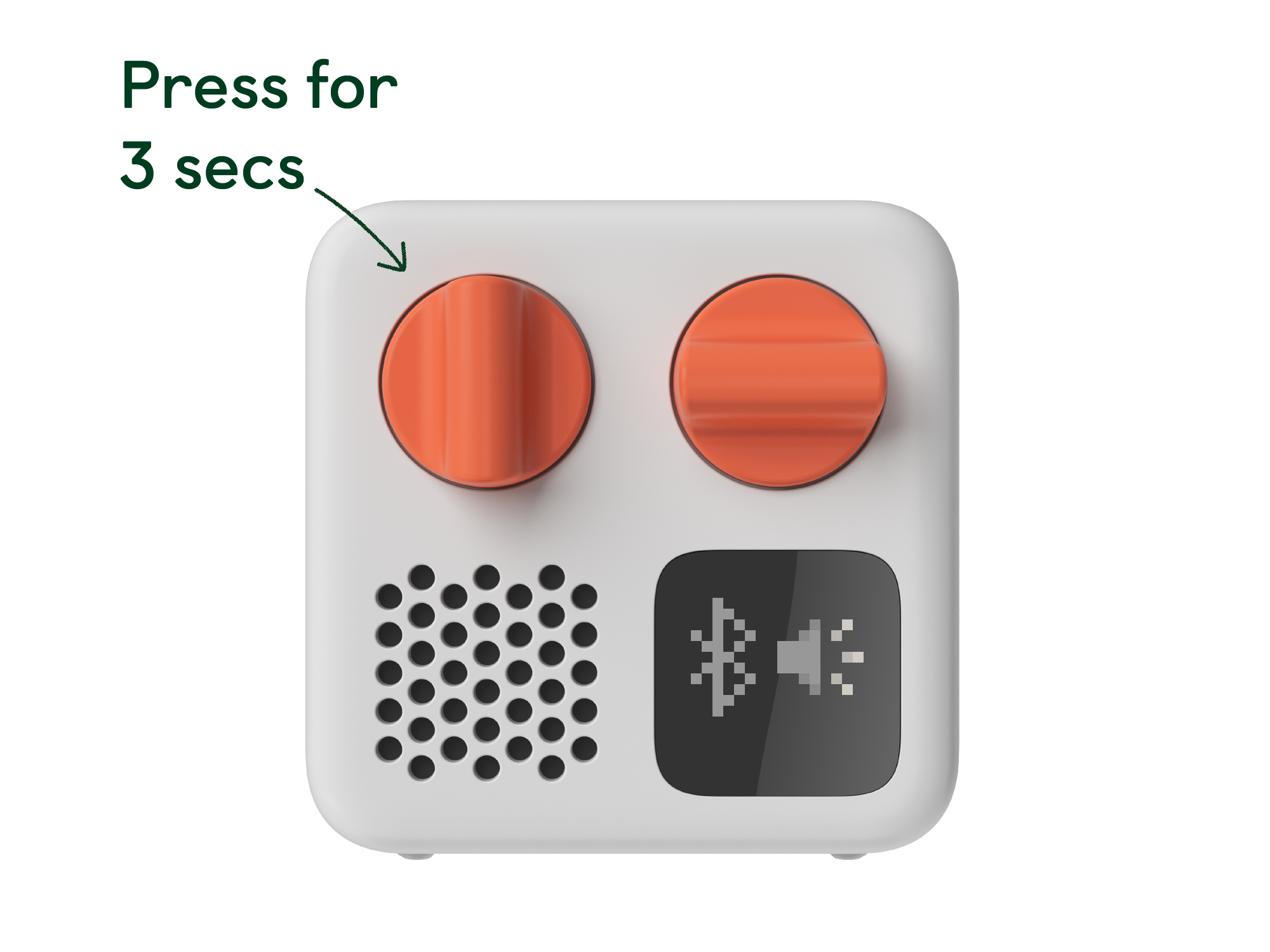
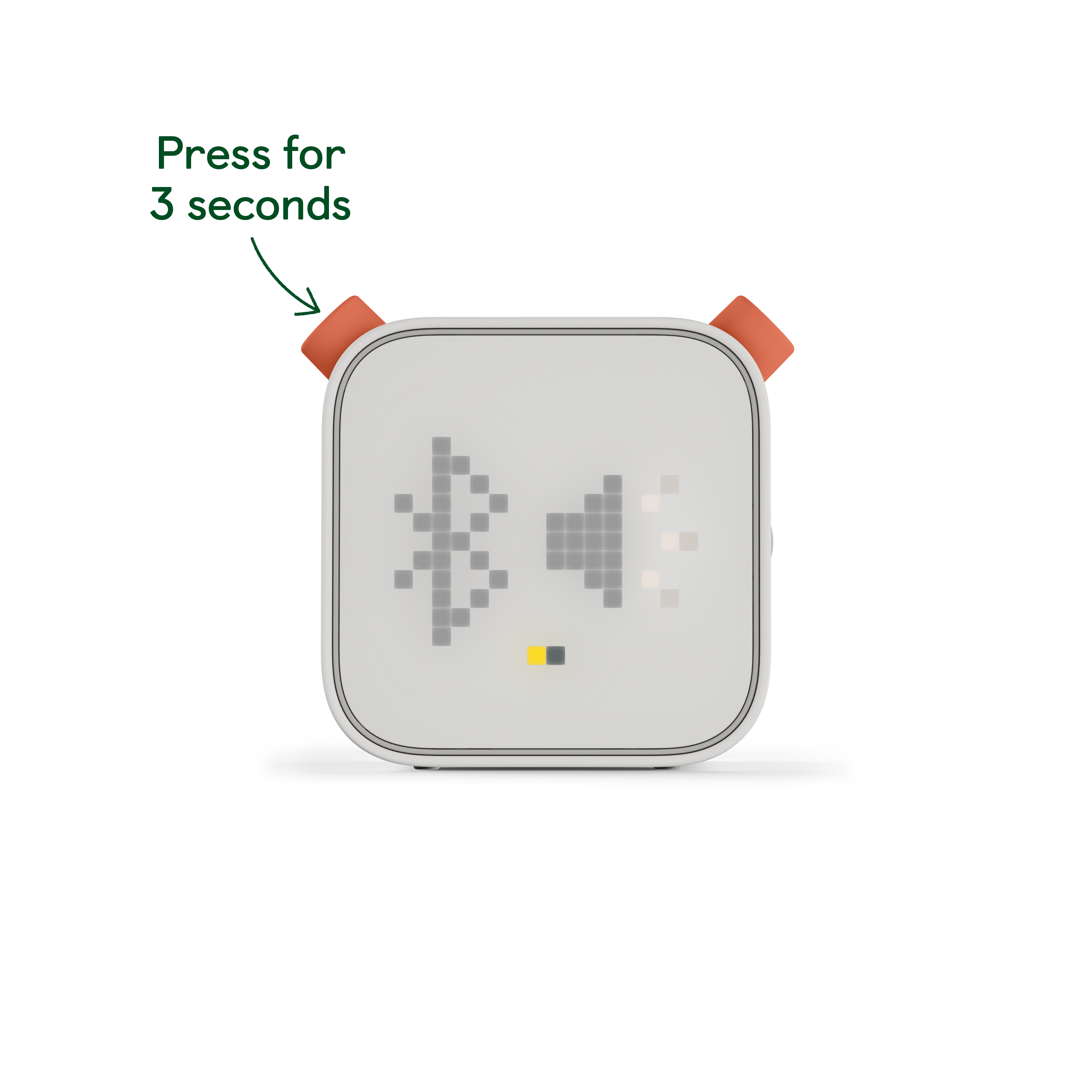
- Rotate the right hand button clockwise to display the headphone icon and press the right-hand button to start pairing mode, so it goes looking for your headphones. The Bluetooth icon will start flashing blue.
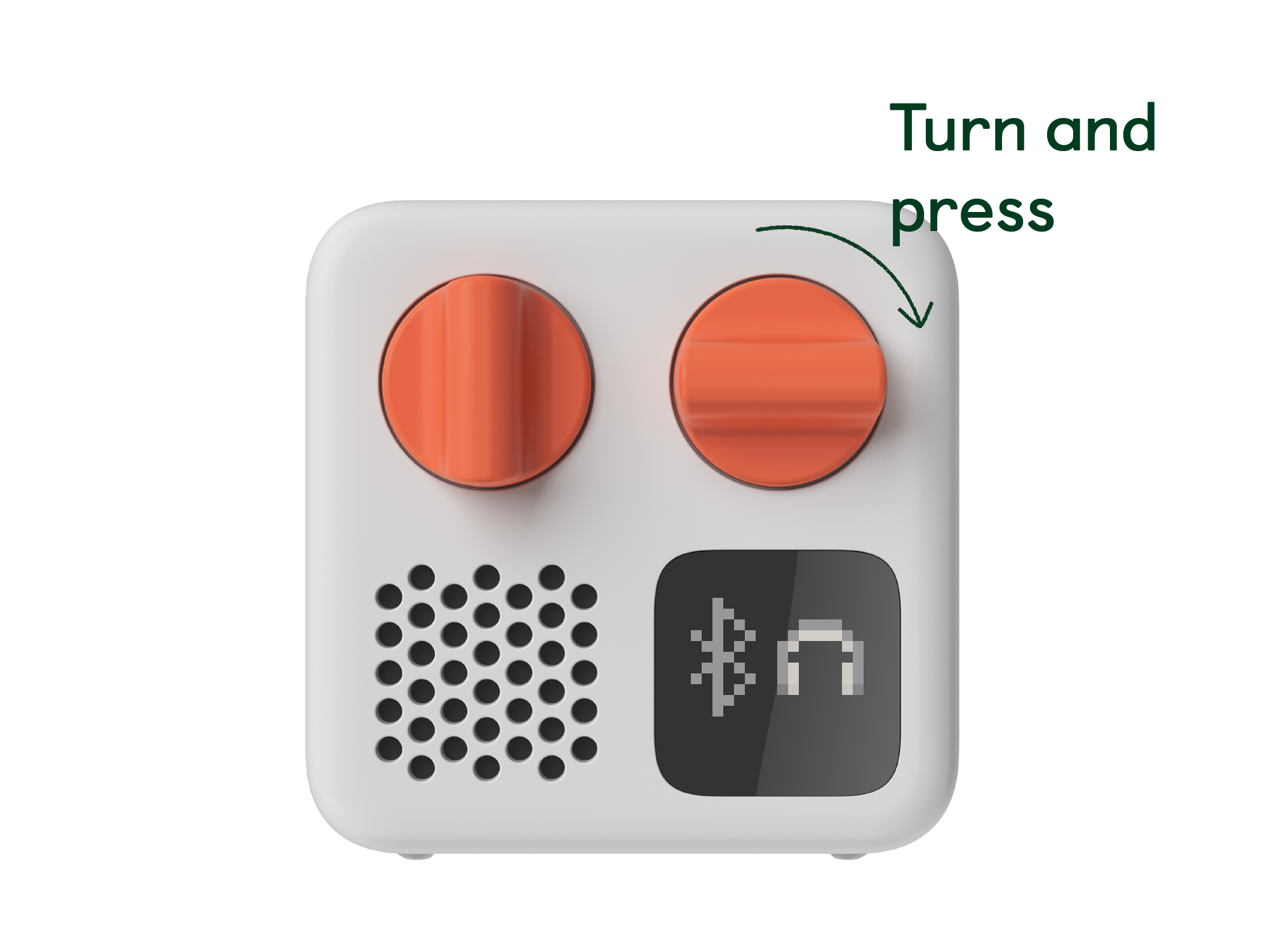
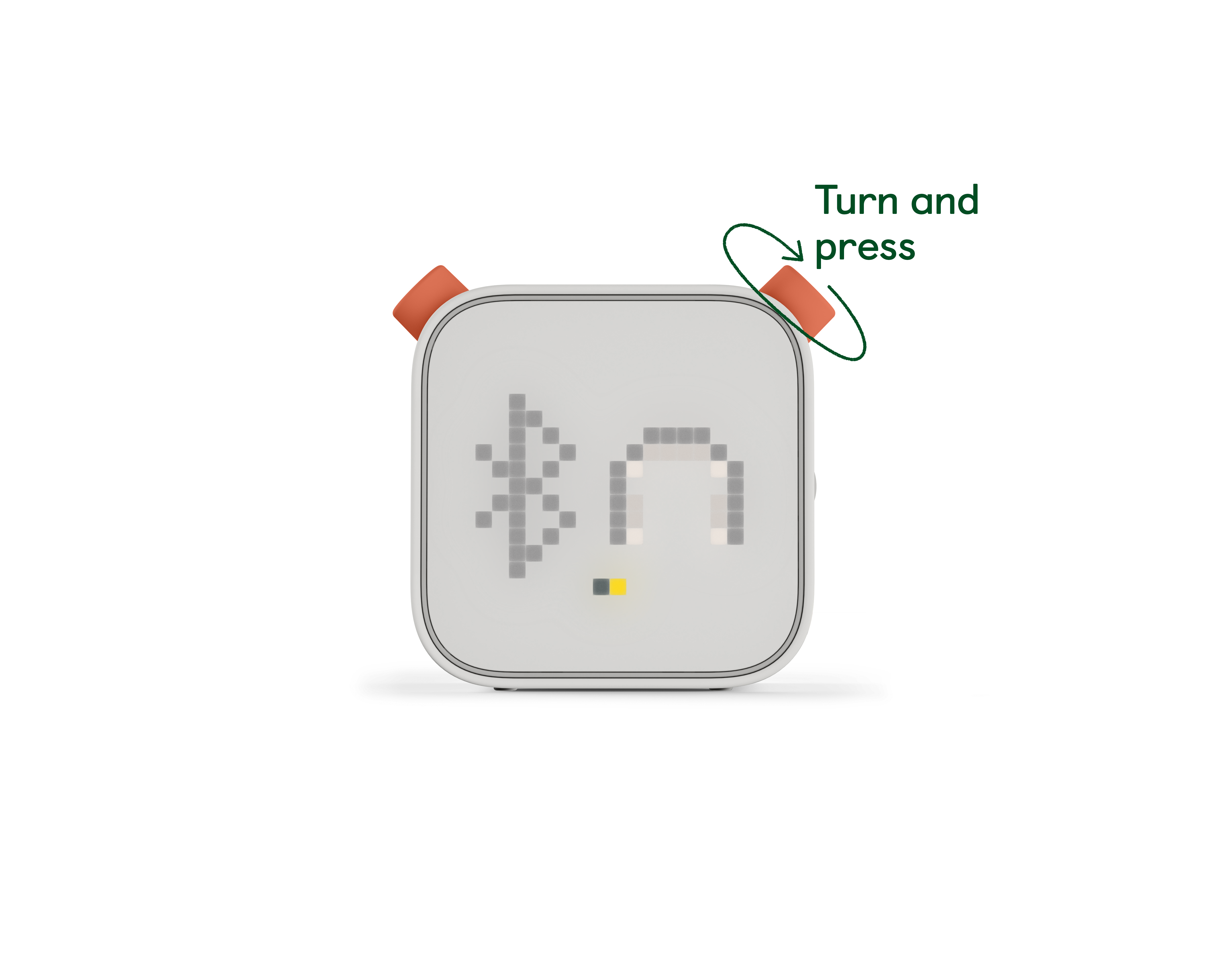
- When successfully paired, the display icons will become full color, and a blue pixel will appear in the top left corner of the clock face display (this indicates that Bluetooth is active). Your player should now play audio through your headphones instead of the speaker.

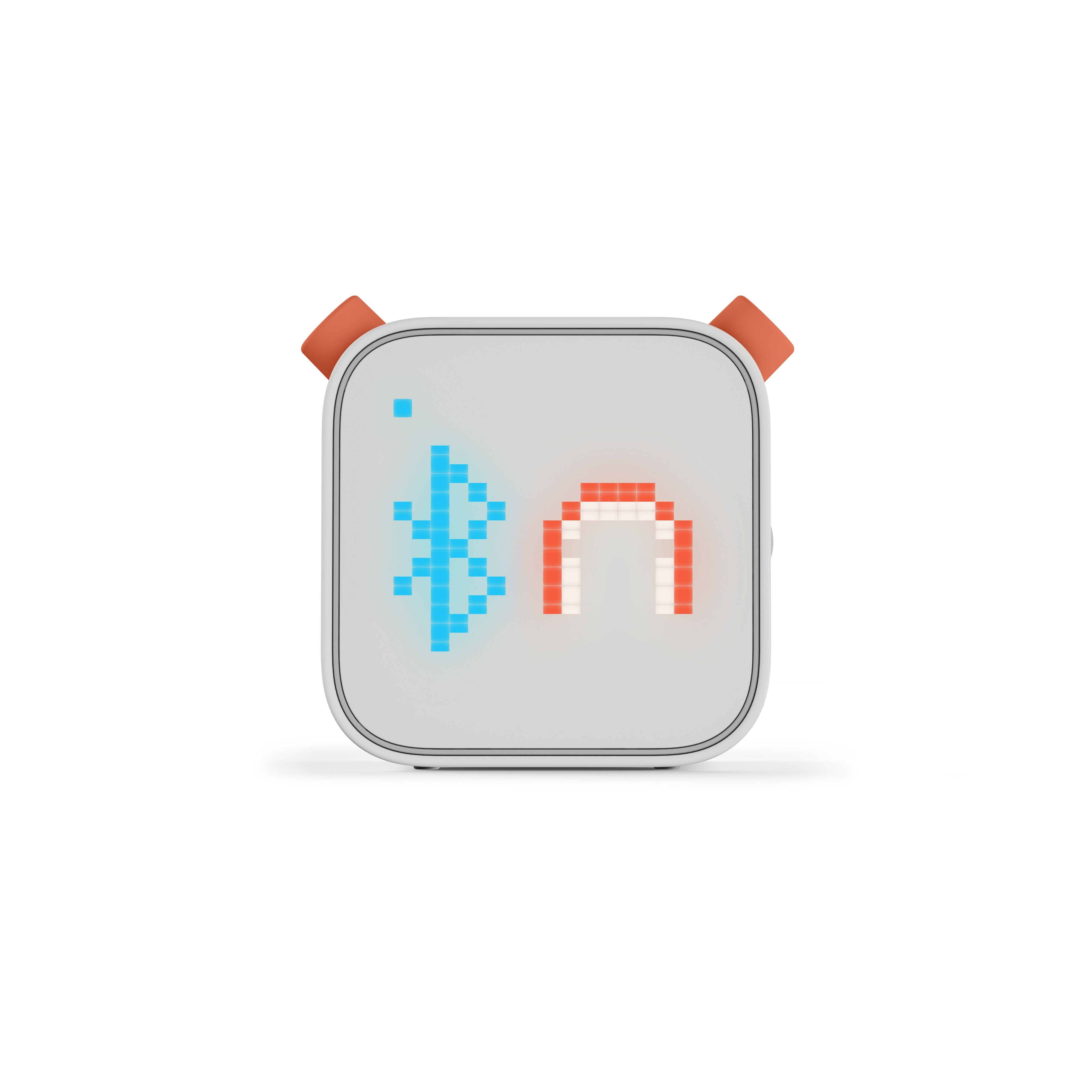
Note: if you want to use your player a Bluetooth speaker then press the right-hand button, and then on your device (your phone probably), pair with your player as you would any other Bluetooth speaker through your phone’s Bluetooth settings.
Troubleshooting tips
There can sometimes be a few gremlins to be aware of with some troubleshooting tips:
- Bluetooth headphones not re-connecting to the player automatically: Reconnect by pressing the left and rotating the right-hand button, choosing the headphone icon
- Audio stuttering: Disconnect headphones, and reconnect by pressing the left and rotating the right-hand button, choosing the headphone icon
- Can't pair Bluetooth headphones to the player: Some headphones work on a different Bluetooth version by default, please try pressing the pairing buttons on your headphones a second time and try again
- Players pairs to wrong Bluetooth headphones: the players scans for Bluetooth headphones in pairing mode and connects to the one with the stronger signal. Make sure all other Bluetooth devices are not in range or turn them off
- Headphone port not working: the headphone port on the player doesn't work, hearing no audio through headphones, and you have tested with multiple pairs of headphones. Please contact us for assistance if you are experiencing this.