Charging the player's batteryUpdated 9 days ago
How to charge your player using the wireless dock (Yoto Player 3rd Generation), USB-C cable (Yoto Player 3rd Generation and Yoto Mini), or the magnetic charging dock (Yoto Player 2nd Generation).
How to charge the Yoto Mini
The Yoto Mini comes with a USB-C charging cable, so you can charge Yoto Mini in the car and everywhere and (hopefully) never run out of juice.
The charging port is on the right-hand side of your Yoto Mini, underneath the on/off button. When the cable is plugged into a wall socket that is turned on, your player will charge whether it is switched on or off.
Yoto Mini requires a minimum 5V/1A/5W charger to operate.

How to charge the Yoto Player (3rd Generation)
Yoto Player (3rd Generation) comes with a USB-C charging cable, so you can charge it in the car and everywhere and (hopefully) never run out of juice. Or you can use our clever magnetic wireless charging dock (sold separately) that easily snaps into place when the player is placed on top of it. You can find out more details about wireless charging in this article.
The type of charging adapter or wireless charger you use will determine the battery charge time, some charge faster than others.
Yoto Player (3rd Generation) USB-C
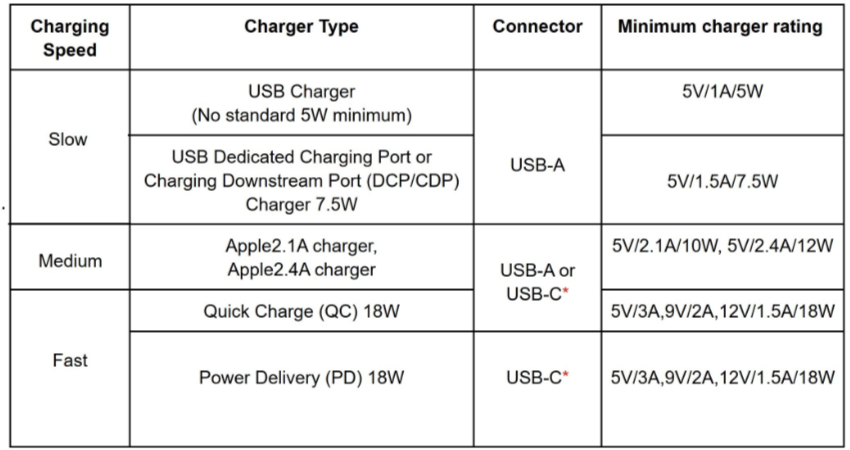
*Chargers with USB-C output ports require a USB-C to USB-C cable, which is not supplied with Yoto Player (3rd Generation)
Note: higher power rated chargers can be used. The Player only draws the power it needs.
Yoto Player (3rd Generation) wireless charging
Yoto Player (3rd generation) uses Qi wireless charging standard, supporting the following charger types:
Baseline Power Profile (BPP) 5W
Extended Power Profile (EPP) 10W and 15W
How to charge the Yoto Player (2nd Generation)
Yoto Player (2nd Generation) comes with a clever magnetic charging dock that easily snaps into place when the player is placed on top of it. Yoto Player (2nd Generation) can only be charged with this charging dock. There will be a sticky paper label to protect the puck - please remove this before sitting the Player on its dock.
When plugged into a wall socket that is turned on, the dock will charge your Player whether it is switched on or off. Please note that the battery indicator on the display currently needs the player to be switched on and docked for at least 30 seconds before it will indicate "fully charged".

If you are experiencing issues, please message us, and we will be happy to help!