What are Family Accounts?Updated 16 days ago
A quick guide to Family Accounts
When you set up a player to get it online and pair it with the phone you are using for the Yoto app, you automatically create what we call a ‘Family Account’.
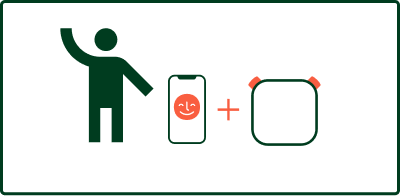
Click here for a guide to pairing your phone and your Yoto player
A Family Account can be just one member and one player, or you could add more players and multiple members to the same account.
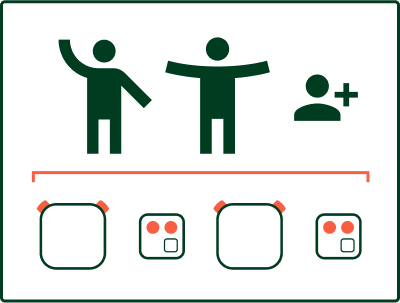
A Family Account lets anyone who is a member use the Yoto app to:
Control your player/s
Use the app to play content, adjust the volume, set a sleep timer etc. for any players in the Family Account
Manage player settings
Control features behind the scenes, like setting sleep and wake times, customizing the color of the nightlight and setting maximum volume.
Access cards you buy from Yoto instantly
When you purchase cards from the Yoto Store (using the same email address as you use for the app) those cards will be added to your Library straight away, so you can enjoy listening to them before the actual cards arrive in the post